As a growing number of needs to keep our original Blu-ray discs (BDs) in good condition, it is no doubt that using Blu-ray backup tools to copy BDs is an ideal way to build Blu-ray video copy on hard discs. Since Blu-ray Discs have different region codes that can stop us from freely copying Blu-ray discs for personal/family movie backup, we need Blu-ray backup software to remove the copy protections.
Among the tons of similar Blu-ray backup applications, I prefer programs that can maximally keep the copied videos’ quality as excellent as the original ones’. If you require high quality about the copied HD videos, WinX Blu-ray Decrypter is the 1st one you should try.
What is WinX Blu-ray Decrypter?
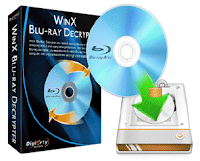 WinX Blu-ray Decrypter is a reliable solution to decrypt & copy protected Blu-ray discs to 1:1 Blu-ray folder or M2TS HD while preserving Blu-ray DTS/E-AC3 and MLP/TureHD Audio system. Being fully compatible with Windows OS, it runs a fast speed to decrypt your Blu-ray Discs of different region codes and copy them in 2 innovative backup modes: full disc mode and title mode.
WinX Blu-ray Decrypter is a reliable solution to decrypt & copy protected Blu-ray discs to 1:1 Blu-ray folder or M2TS HD while preserving Blu-ray DTS/E-AC3 and MLP/TureHD Audio system. Being fully compatible with Windows OS, it runs a fast speed to decrypt your Blu-ray Discs of different region codes and copy them in 2 innovative backup modes: full disc mode and title mode.
Specification:
Operation System Requirements: Windows 98, NT, 2000, 2003, XP, Vista (32 & 64 bit), Windows 7 (32 & 64 bit).
Input Blu-ray Formats: Blu-ray Disc, Disc BD-R, BD-RE.
Output File Formats: Blu-ray Folder, M2TS video file.
How to copy Blu-ray to M2TS using WinX Blu-ray Decrypter?
M2TS is commonly used for high definition video on Blu-ray disc and AVCHD. So copying Blu-ray to M2TS will bring us tons of brilliant images in true HD.
Previously, we need to download this software: WinX Blu-ray Decrypter
Step A: Run this Blu-ray decrypter before/after you insert your Blu-ray disc in your PC, click on "Load BD" button.
Step B: Choose output mode between Full Disc Mode and Title Mode to copy Blu-ray to PC as a Blu-ray folder or an M2TS file, respectively.
Step C: Choose the place to store the output file or mode by browsing in your PC after the completion of Blu-ray to PC copy.
Step D: Tap "Run" button to start decrypting and copying Blu-ray disc to PC.
With this done, we can freely play, edit, convert or stream the copied M2TS video to portable devices.






very good blog
ReplyDeletelatest mobile price in India