As a growing number of needs to keep our original Blu-ray discs (BDs) in good condition, it is no doubt that using Blu-ray backup tools to copy BDs is an ideal way to build Blu-ray video copy on hard discs. Since Blu-ray Discs have different region codes that can stop us from freely copying Blu-ray discs for personal/family movie backup, we need Blu-ray backup software to remove the copy protections.
Among the tons of similar Blu-ray backup applications, I prefer programs that can maximally keep the copied videos’ quality as excellent as the original ones’. If you require high quality about the copied HD videos, WinX Blu-ray Decrypter is the 1st one you should try.
What is WinX Blu-ray Decrypter?
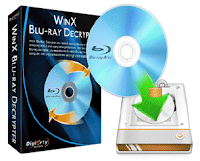 WinX Blu-ray Decrypter is a reliable solution to decrypt & copy protected Blu-ray discs to 1:1 Blu-ray folder or M2TS HD while preserving Blu-ray DTS/E-AC3 and MLP/TureHD Audio system. Being fully compatible with Windows OS, it runs a fast speed to decrypt your Blu-ray Discs of different region codes and copy them in 2 innovative backup modes: full disc mode and title mode.
WinX Blu-ray Decrypter is a reliable solution to decrypt & copy protected Blu-ray discs to 1:1 Blu-ray folder or M2TS HD while preserving Blu-ray DTS/E-AC3 and MLP/TureHD Audio system. Being fully compatible with Windows OS, it runs a fast speed to decrypt your Blu-ray Discs of different region codes and copy them in 2 innovative backup modes: full disc mode and title mode.
Specification:
Operation System Requirements: Windows 98, NT, 2000, 2003, XP, Vista (32 & 64 bit), Windows 7 (32 & 64 bit).
Input Blu-ray Formats: Blu-ray Disc, Disc BD-R, BD-RE.
Output File Formats: Blu-ray Folder, M2TS video file.










